Valuable Educational Content
When designing course material, it is important to prioritize student learning over personal promotion. The course material comprises several elements, including:
Detailed Course Material Guidelines
Guidelines for High-Quality Course Material
At our website, we strive to provide students with the best possible learning experience. To ensure this, we have developed a set of guidelines that all course creators must follow. By adhering to these guidelines, you can create a great course that will provide students with the knowledge and skills they need to succeed.
Course Content Guidelines:
The minimum course requirements checklist
To maintain the standard of our online courses, the Law & Bar platform has established certain criteria that every course must meet before it gets published. The following minimum requirements must be fulfilled:
Course Content:
Video Quality:
If you have any questions about your video quality, Law & Bar is happy to review a Test Video from you, which you can submit before you start filming the content of your course. Send the test video Under the title (test my video) to contact@lawandbar.com
Audio quality
If you have any question about whether your equipment will suffice, Law & Bar is happy to review a Test Video from you, which you can submit before you start filming the content of your course. Send the test video Under the title (test my video) to contact@lawandbar.com
Course image technical requirements
Course Description:
Watermark guidelines
By following these guidelines, you can create high-quality courses that benefit both you and your students. Thank you for your commitment to creating excellent educational experiences for our students.
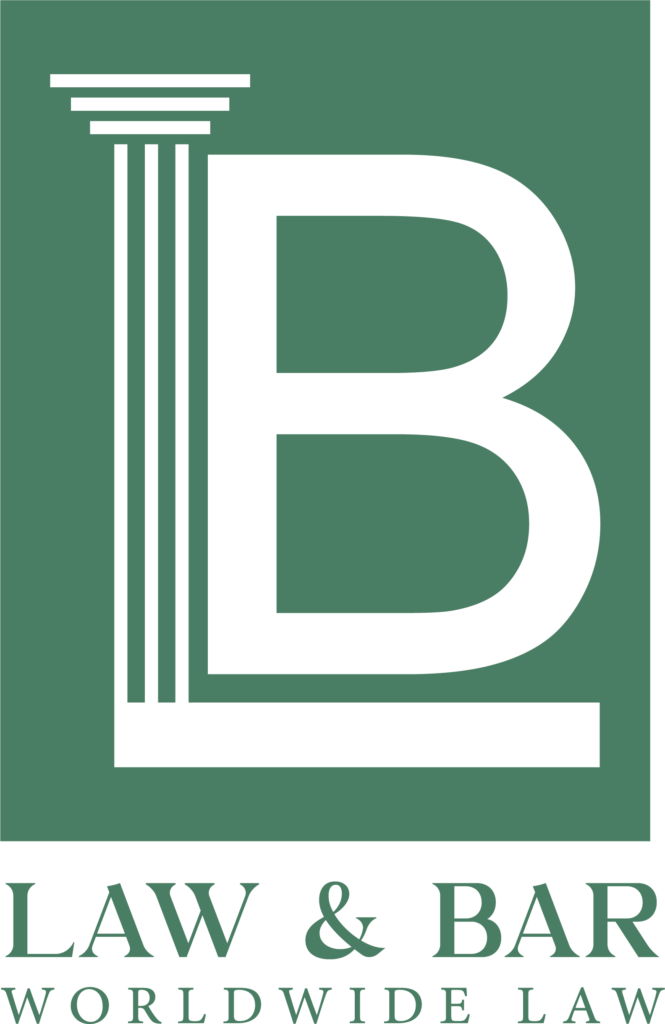
“Your ultimate destination for legal education and career advancement, invest in your legal career and stay ahead of the curve”